|
Models are the critters, weapons, and gibs. They consist of a a bunch of data that deal with the behavior of the model, a list of all the animation vertices and stuff which you can't edit with this program, and the skins. Skins are textures which are applied to the model to make it look cool. You can have many skins in the model but they all must be of the same size specified by the model. Note that you can go from one skin to another by use of the arrow buttons below the 'Delete Skin' buttons. 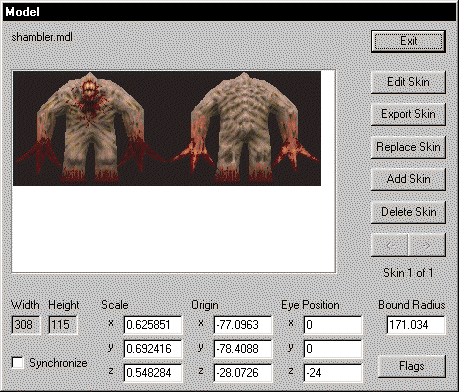
Edit SkinThis button calls up a user defined pcx editing program tomodify the current displayed skin. Export SkinThis button lets you save the currently displayed skin asa 256 color pcx image. Replace SkinThis lets you replace the currently displayed skin with aa pcx image of the same dimensions. Delete SkinThis lets you entirely remove the currently displayedskin from the model. Note that AdQuedit can deal with models with zero skins but you'll not want to try using naked models in Quake. Add SkinThis button lets you add a skin to the model by insertinga pcx image of the same dimensions as the other skins into the model. Note that added skins are inserted after the currently displayed skin. Such as, if you are currently viewing skin 2, skin 3 would become skin 4, the new skin would become skin 3, skin 1 would remain skin 1. Model DataScale changes the size of the model as it appears in Quake.Origin are the coordinates of the center of the model. Bound Radius is the size of the bounding box for the model. Synchronize Haven't noticed any difference when changed. Eye Position Haven't noticed any difference when changed. Flags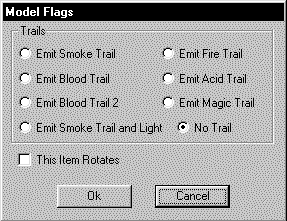
The trails define the pixels following a moving model. You can only have one type at a time. Checking the rotate box makes the model rotate. |
