|
Mip Textures are what cover the walls, floors, ceilings, etc, of Quake's rooms. They consist of four different sizes of a base image. Each image is half the size of the one before it such as that we have the first image which we will call the 1/1, we have the second 1/2, we have the third 1/4 and we have the fourth 1/8. Besides being smaller, the images also become smoother. This alleviates the aliasing effect which causes the moire patterns in textures as they are seen farther away. As such, the farther one is from the wall with a particular texture, the smaller the scale of the texture applied to the wall will be. Note that since they are geometrically smaller, the base image for a mip texture must be evenly divisible by 8. Wavy Textures: To make a mip texture use the waving effect (used in the water, lava, etc) the name of the texture must begin with the asterisk symbol '*'. Ex. *water1 Animated Textures: Animation can be achieved by giving the texture the '+' symbol followed by its place in the animation and its name. Ex. +0slip +1slip +2slip +3slip... Activating Textures: These are two textures, the first has +0 prefixing it, the other has +a. Note that it can be an animated texture as well. Ex. +0button ... +abutton Sky Textures: The sky textures must be begin with the name 'sky'. Sky textures are, as far as I can tell, only 256 pixels in width and 128 in height. The first half being the lower plane of the sky and the latter half the upper plane of the sky. Black in the first half denotes transparency (palette index 0, rgb value 0 0 0). Ex. sky4 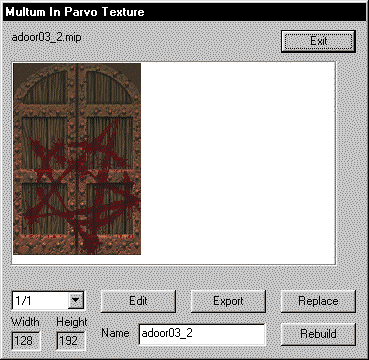 EditThe Edit button will call up a user defined pcx editing program for modifyingthe currently displayed scale of the image. To set the other sizes to the modified image, press the Rebuild button. ExportThe Export button will let you save the currently diplayed scale of the imageto a pcx file. ReplaceThe Replace button will let you replace the currently displayed scale of the imagewith a pcx file that is of the exact same dimensions as seen under width and height. RebuildThe Rebuild button will rebuild the smaller scales of the mip texture using the 1/1scale image. Note that you must be viewing the 1/1 scale to rebuild the others. DimensionsAs explained above, there are four different scales of the mip texture's imagein a mip texture. Quake displays a smaller one the farther away you are from it. This is a drop-down box that lets you display which scale you wish to view. NameThe name will automatically be changed to what is in the name edit box whenyou exit the mip texture. Look at the description of mip textures above to determine what effects can be achieved by changing the name. Note that the name's length cannot exceed sixteen characters. |
