|
AdQuedit has the ability to use and display 256 color pcx images. They do not need to use the Quake palette. When you view these images, they will automatically be matched to the Quake palette. 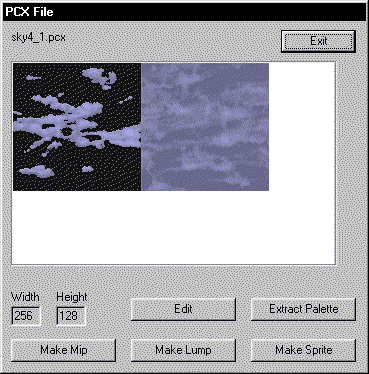 EditThe Edit button will let you edit the pcx using a user defined pcximage editing program. Note that you will be editing the pcx with its original palette, not the Quake one. Make LumpThis will convert the pcx to a Graphical Lump. What you see thereon the screen will be what the lump will look like. Make MipThis button will let you convert a pcx with dimensions evenly divisible byeight into a Mip Texture used in Quake levels. Make SpriteThis button will let you convert a pcx into a sprite. |
