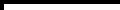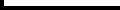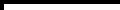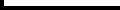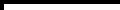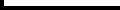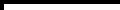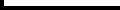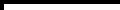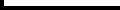| alt.0 | - | 2 |
| alt.1 | - | Number of alterations since last SAVE or autosave |
| alt.2 | - | Number of alterations since last SAVE |
| arbchar.0 | - | 3 |
| arbchar.1 | - | ON|OFF |
| arbchar.2 | - | multiple match character |
| arbchar.3 | - | single match character |
| autosave.0 | - | 1 |
| autosave.1 | - | OFF|n |
| backup.0 | - | 1 |
| backup.1 | - | ON|OFF|TEMP|KEEP |
| beep.0 | - | 1 |
| beep.1 | - | ON|OFF |
| block.0 | - | 6 if a marked block exists, or 1 for NONE |
| block.1 | - | type of marked block (LINE|BOX|NONE|WORD|COLUMN) |
| block.2 | - | line number of start of block |
| block.3 | - | column number of start of block |
| block.4 | - | line number of end of block |
| block.5 | - | column number of end of block |
| block.6 | - | file name containing marked block |
| case.0 | - | 4 |
| case.1 | - | MIXED|UPPER|LOWER |
| case.2 | - | RESPECT|IGNORE |
| case.3 | - | RESPECT|IGNORE |
| case.4 | - | RESPECT|IGNORE |
| clearscreen.0 | - | 1 |
| clearscreen.1 | - | ON|OFF |
| clock.0 | - | 1 |
| clock.1 | - | ON|OFF |
| cmdarrows.0 | - | 1 |
| cmdarrows.1 | - | RETRIEVE|TAB |
| cmdline.0 | - | 1 |
| cmdline.1 | - | OFF |
| cmdline.0 | - | 3 |
| cmdline.1 | - | ON|TOP|BOTTOM |
| cmdline.2 * | - | line number within window of command line |
| cmdline.3 * | - | contents of command line |
| column.0 | - | 1 |
| column.1 | - | Column number of focus column |
| compat.0 | - | 1 |
| compat.1 | - | THE|XEDIT|KEDIT |
| curline.0 | - | 3 |
| curline.1 | - | curline setting |
| curline.2 | - | line number within window of current line |
| curline.3 | - | contents of current line |
| curline.0 | - | 1 |
| curline.1 | - | curline setting |
| cursor.0 | - | 8 |
| cursor.1 | - | line number of cursor in screen (current) |
| cursor.2 | - | column number of cursor in screen (current) |
| cursor.3 | - | line number of cursor in file (current) |
| cursor.4 | - | column number of cursor in file (current) |
| cursor.5 | - | line number of cursor in screen (original) |
| cursor.6 | - | column number of cursor in screen (original) |
| cursor.7 | - | line number of cursor in file (original) |
| cursor.8 | - | column number of cursor in file (original) |
| cursorstay.0 | - | 1 |
| cursorstay.1 | - | ON|OFF |
| dirfileid.0 | - | 2 |
| dirfileid.1 | - | full path of directory |
| dirfileid.2 | - | file name at focus line |
| display.0 | - | 2 |
| display.1 | - | display low value |
| display.2 | - | display high value |
| eof.0 | - | 1 |
| eof.1 | - | ON|OFF |
| eolout.0 | - | 1 |
| eolout.1 | - | LF|CRLF|CR|NONE |
| etmode.0 | - | 1 |
| etmode.1 | - | ON|OFF |
| fname.0 | - | 1 |
| fname.1 | - | File name. |
| fpath.0 | - | 1 |
| fpath.1 | - | File path. |
| ftype.0 | - | 1 |
| ftype.1 | - | File extension. |
| getenv.0 | - | 1 |
| getenv.1 | - | value of variable |
| hex.0 | - | 1 |
| hex.1 | - | ON|OFF |
| hexdisplay.0 | - | 1 |
| hexdisplay.1 | - | ON|OFF |
| hexshow.0 | - | 2 |
| hexshow.1 | - | ON|OFF |
| hexshow.2 | - | line displaying first hexshow line |
| idline.0 | - | 1 |
| idline.1 | - | ON|OFF |
| impmacro.0 | - | 1 |
| impmacro.1 | - | ON|OFF |
| impos.0 | - | 1 |
| impos.1 | - | ON|OFF |
| insertmode.1 | - | 1 |
| insertmode.1 | - | ON|OFF |
| lastmsg.0 | - | 1 |
| lastmsg.1 | - | text of last message. |
| lastrc.0 | - | 1 |
| lastrc.1 | - | Last return code. |
| length.0 | - | 1 |
| length.1 | - | Length of current line. |
| line.0 | - | 1 |
| line.1 | - | Line number |
| linend.0 | - | 2 |
| linend.1 | - | ON|OFF |
| linend.2 | - | delimiter |
| lscreen.0 | - | 6 |
| lscreen.1 | - | height of current window |
| lscreen.2 | - | width of current window |
| lscreen.3 | - | screen line of upper left corner of window |
| lscreen.4 | - | screen column of upper left corner of window |
| lscreen.5 | - | height of screen |
| lscreen.6 | - | width of screen |
| macroext.0 | - | 1 |
| macroext.1 | - | Default file extension |
| macropath.0 | - | 1 |
| macropath.1 | - | Path for macro files. |
| margins.0 | - | 3 |
| margins.1 | - | left column |
| margins.2 | - | right column |
| margins.3 | - | indent value (column or offset from left margin) |
| monitor.0 | - | 2 |
| monitor.1 | - | COLOR|MONO |
| monitor.2 | - | COLOR|MONO |
| msgline.0 | - | 2 |
| msgline.1 | - | ON |
| msgline.2 | - | line position of message line |
| msgline.3 | - | number of message lines available |
| msgline.4 | - | OVERLAY |
| msgmode.0 | - | 1 |
| msgmode.1 | - | ON|OFF |
| nbfile.0 | - | 1 |
| nbfile.1 | - | Number of files in ring |
| newlines.0 | - | 1 |
| newlines.1 | - | ALIGNED|LEFT |
| nondisp.0 | - | 1 |
| nondisp.1 | - | char |
| number.0 | - | 1 |
| number.1 | - | ON|OFF |
| pending.0 | - | 4 |
| pending.1 | - | line number in file |
| pending.2 | - | newname - actual name entered in prefix area |
| pending.3 | - | oldname - original name of macro after synonym resolution |
| pending.4 | - | BLOCK or null |
| point.0 | - | 0 or 1 (0 if focus line not named) |
| point.1 | - | line number and name of line (if line is named) |
| point.0 | - | number of named lines in the file |
| point.1 | - | line number and name for first named line |
| point.n | - | line number and name for nth named line |
| position.0 | - | 1 |
| position.1 | - | ON|OFF |
| position.0 | - | 3 |
| position.1 | - | ON|OFF |
| position.2 | - | current or focus line |
| position.3 | - | current or focus column |
| prefix.0 | - | 1 or 2 (1 if prefix.1 is OFF, 2 otherwise) |
| prefix.1 | - | ON|OFF|NULLS |
| prefix.2 | - | LEFT|RIGHT (if prefix.1 is ON or NULLS) |
| prefix.0 | - | 1 |
| prefix.1 | - | oldname |
| prefix.0 | - | number of prefix synonyms |
| prefix.1 | - | newname oldname |
| prefix.n | - | newname oldname |
| printer.0 | - | 1 |
| printer.1 | - | port or spooler name |
| reprofile.0 | - | 1 |
| reprofile.1 | - | ON|OFF |
| reserved.0 | - | 0 if no reserved lines; 1 otherwise |
| reserved.1 | - | list of screen row numbers reserved |
| reserved.0 | - | the number of reserved lines |
| reserved.1 | - | first reserved line |
| reserved.2 | - | second reserved line |
| reserved.n | - | nth reserved line |
| rexxoutput.0 | - | 2 |
| rexxoutput.1 | - | FILE|DISPLAY |
| rexxoutput.2 | - | line number limit |
| ring.0 | - | number of files in the ring |
| ring.1 | - | IDLINE of first file in the ring |
| ring.2 | - | IDLINE of second file in the ring |
| ring.n | - | IDLINE of nth file in the ring |
| scale.0 | - | 2 |
| scale.1 | - | ON|OFF |
| scale.2 | - | line displaying scale line |
| scope.0 | - | 1 |
| scope.1 | - | ALL|DISPLAY |
| screen.0 | - | 2 |
| screen.1 | - | Number of screens displayed |
| screen.2 | - | HORIZONTAL|VERTICAL |
| select.0 | - | 2 |
| select.1 | - | selection level of focus line |
| select.2 | - | maximum selection level for file |
| shadow.0 | - | 1 |
| shadow.1 | - | ON|OFF |
| showkey.0 | - | the number of commands assigned |
| showkey.1 | - | first command/parameter assigned |
| showkey.n | - | last command/parameter assigned |
| size.0 | - | 1 |
| size.1 | - | Lines in current file. |
| statusline.0 | - | 1 |
| statusline.1 | - | TOP|BOTTOM|OFF |
| stay.0 | - | 1 |
| stay.1 | - | ON|OFF |
| tabkey.0 | - | 2 |
| tabkey.1 | - | TAB|CHARACTER |
| tabkey.2 | - | TAB|CHARACTER |
| tabline.0 | - | 2 |
| tabline.1 | - | ON|OFF |
| tabline.2 | - | line displaying tab line |
| tabs.0 | - | 1 |
| tabs.1 | - | actual tab columns or "INCR n" |
| tabsin.0 | - | 2 |
| tabsin.1 | - | ON|OFF |
| tabsin.2 | - | size of tabs |
| tabsout.0 | - | 2 |
| tabsout.1 | - | ON|OFF |
| tabsout.2 | - | size of tabs |
| terminal.0 | - | 1 |
| terminal.1 | - | DOS|OS2|X11|$TERM value under Unix |
| tof.0 | - | 1 |
| tof.1 | - | ON|OFF |
| typeahead.0 | - | 1 |
| typeahead.1 | - | ON|OFF |
| verify.0 | - | 1 |
| verify.1 | - | Column pair of verify start and end columns. |
| vershift.0 | - | 1 |
| vershift.1 | - | VERSHIFT value |
| version.0 | - | 4 |
| version.1 | - | THE |
| version.2 | - | version string eg. 1.5 |
| version.3 | - | platform version (DOS,OS2,UNIX,X11) |
| version.4 | - | version status information eg. release date, beta |
| width.0 | - | 1 |
| width.1 | - | Maximum line width value. |
| wordwrap.0 | - | 1 |
| wordwrap.1 | - | ON|OFF |
| xterminal.0 | - | 1 |
| xterminal.1 | - | X11 terminal program |
| zone.0 | - | 2 |
| zone.1 | - | Zone start column |
| zone.2 | - | Zone end column |